Prerequisites:
- Install Oracle SOA 12c
- Configure default domain and start the server
Let’s get started with the example. First create a new SOA application,If you are not able to see SOA Application then first you need to install Extension SDK in Jdeveloper
Name your SOA application and BPEL process. We choose standard composite as we are not creating this composite from any template.
Once you create the composite, Drag BPEL process to it.
Add synchronous BPEL to the empty composite.
Add assign activity which simple assign request to response.
Now deploy your composite to integrated server.
Once you deploy it go to Application Servers and go to IntegratedWebLogicServer -> SOA -> Default Server -> {Partiiton_Name} -> {Composite}
Right click on the composite to test it. You may face below error when you try to test it.
Error: Error occurred while opening service WSFL URL
To avoid this error we need to disable SSL listen port for server. To do that goes to admin console (http://host:port/console)
Click on Home -> Servers ->Deafultserver -> Configuration ->General
Un-check “SSL Listen Port Enable” and restart the server.
Now test again your composite.
You see it will open HTTP Analyzer and we can test the composite from here only. We need not to open EM console and test it from there.
Provide input value and you see response.

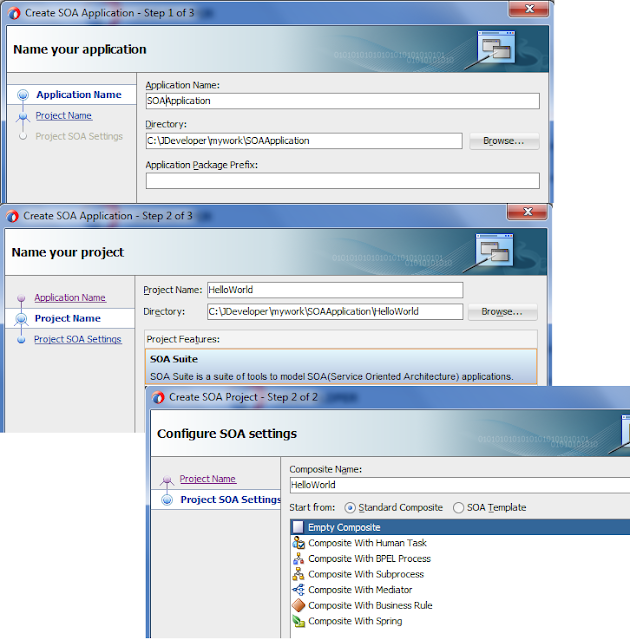









No comments:
Post a Comment